Imagine this: a day like any other, scrolling through your phone, and suddenly, you find yourself entrapped in the clutches of modern-day cyber pirates! Yes, I’m talking about the dreaded call-centre gangsters and their nefarious counterparts, the mysterious “unknown individuals.” The Cyber Investigation Bureau (CIB) has thrown a spotlight on these cyber villains, revealing a sinister plot to dupe innocent phone users into a digital quagmire.
So, how does this heist unfold? Picture this – you receive a seemingly innocuous link. Curiosity, that ever-persistent cat, piques your interest, compelling you to click. And bam! Like opening Pandora’s box, you inadvertently grant these cyber swashbucklers passage to your digital treasure. This isn’t your run-of-the-mill mobile application. Oh no! This application is as elusive as it is dangerous, dodging the vigilant eyes of the App Store and Play Store guards to nestle itself within your device.
Once the malware sets its roots, it embarks on a digital rampage, plundering your personal troves – bank accounts, passwords, you name it. Then, wielding the dark magic of remote access, these hackers become puppet masters of your phone, orchestrating nefarious transactions through mobile banking as you watch helplessly from the sidelines.
In the face of such treachery, what is a digital citizen to do? Fear not, for I bring you words of wisdom from the cyber sages at the CIB:
- Activate Emergency Mode: If your phone still heeds your touch, sever its ties to the cyber realm post haste! Disable wifi, cellular, and Bluetooth connections. With your device in airplane mode, proceed to exorcise the malicious app.
- Forceful Reawakening: If your phone rebels, refusing your touch or shrouding itself in darkness, it’s time for a force restart. For the disciples of iOS, invoke the ancient ritual: Press the volume up, then the volume down, and hold down the power button as if you’re summoning the mighty apple logo from the depths. Android acolytes, press and hold your power talisman for an eternity (or 20-30 seconds) until life flickers back into your device. Post-resurrection, follow the steps to banish the unholy app.
- Last Resort: Should you find yourself unable to perform the sacred rites above, cut off all lines of communication. Unplug your wifi router’s lifeline and perform an ancient sim card extraction ritual from your mobile relic.
The wise ones at CIB implore you, navigating the tempestuous seas of the internet – steer clear of siren calls from suspicious links and applications lurking beyond the sanctified grounds of the official App Store and Play Store.
Alas, should you find yourself a victim of these digital plunderers, signal SOS to the Anti-Online Scam Operation Centre at the magical hotline 1441. Here, gallant officials stand ready to cast a protective ward over your bank accounts (or those of the scammers), freezing them in temporal stasis as they embark on their quest to right the wrongs done.
Remember, awareness is your anchor, caution your compass, and knowledge your map. Navigate wisely, and may your digital voyages be free of marauders and full of marvels!


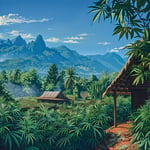



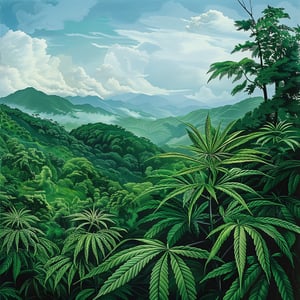





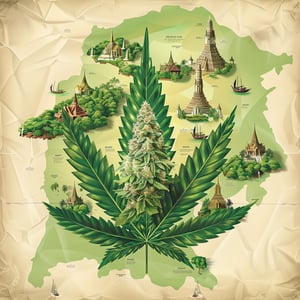





Absolutely shocking to see how advanced these cyber pirates have become. The analogy of modern-day pirates is spot on. They’re not just some random hackers anymore; they’re organized crime units.
I read this and immediately started worrying about my kids. They’re always on their phones, clicking on whatever comes their way. Thanks for the tips, but how do we educate our kids on this?
Start by setting up parental controls and regularly checking their browsing history. Educate them about the dangers of clicking unknown links. It’s a digital world, and they need to learn to navigate it safely.
The key is communication. I talk to my kids about the dangers online just like any other. Make it part of the everyday conversation. Fear tactics don’t work; it’s all about awareness and making smart choices.
The whole ‘activate emergency mode’ advice seems a bit over-dramatic. Wouldn’t it be easier to just not click on suspicious links in the first place?
Easier said than done. Cyber pirates use sophisticated tricks to make links seem trustworthy. Plus, people make mistakes. The emergency advice is a necessary plan B.
Yep, it’s about having safeguards in place. Not everyone is tech-savvy enough to spot fake links, especially the elderly or the very young.
Fair point. I guess I didn’t consider that perspective.
I find it hard to believe that installing a single app can lead to such chaos. Isn’t this fear-mongering a bit too much?
As someone working in cybersecurity, I can confirm the article’s accuracy. The threat is very real. The capabilities of these malware apps are beyond what most people can fathom.
It’s not fear-mongering if it’s a reality. The digital world is filled with threats, and underestimating them is what these cyber pirates rely on.
Great article! The tips are handy, but I wish there was more on how to actually spot these malicious links/apps before clicking. Prevention is better than cure, right?
Is switching everything off really the best advice? I’ve heard that some malware can survive device reboots.
True, some advanced malware can persist, but for the majority of attacks, isolating the device can significantly mitigate damages while you seek help.
Remember folks, this isn’t just about personal security. These breaches can have broader implications on corporate and national security. It’s everyone’s responsibility to practice good cyber hygiene.